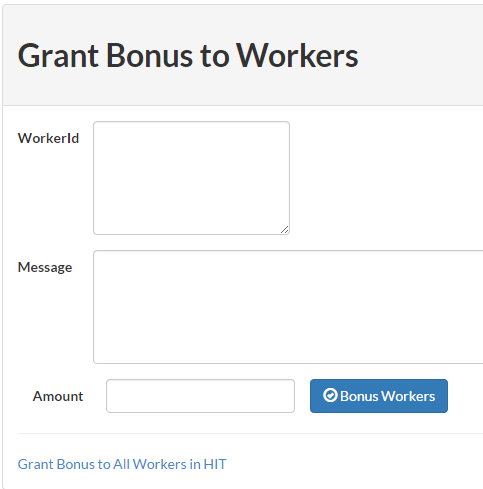Creating Mechanical Turk Custom Panels With CloudResearch Worker Groups
Problem:
Suppose you need to run a group of HITs open only to participants who are women under 50. You previously ran a HIT and know the Worker IDs that you want to reach, but have no way to email them and limit your survey to only them. How can you proceed?
Solution:
CloudResearch.com Worker Groups and Worker Emails
- CloudResearch recently added a new feature called Worker Groups which allows any MTurk Requester to create a Reusable Worker Group based on MTurk Worker’s Worker ID.
- Then, Design your HIT and Select your Worker Group as a Requirement, as shown below. When launched, your HIT will only be available to workers in that Worker Group.
- You can then, if you wish, invite the workers with an Amazon email requesting their services.
- Some Requesters may wish to bonus specific high performing Workers. This can be accomplished easily with the Grant Bonus button on the Dashboard.
Simply specify the workers you wish to bonus (or, bonus all workers) and in moments you are complete.
- If you wish to reuse your group or add or remove workers, all of those options are easily available.
How It Works Under the Hood
When you create a Worker Group, CloudResearch creates a Worker Qualification and grants that Qualification to the users you specified. The HIT you create with that Worker Group Requirement, is limited by Amazon to the workers you specified.
Fine Print
Amazon requires that the Workers you specify have worked for you in the past.
If you need a larger pool of workers, or need a custom demographic panel you may wish to consider using CloudResearch Managed Research which, for a small fee when compared to Panel Providers, will obtain your panel for you.
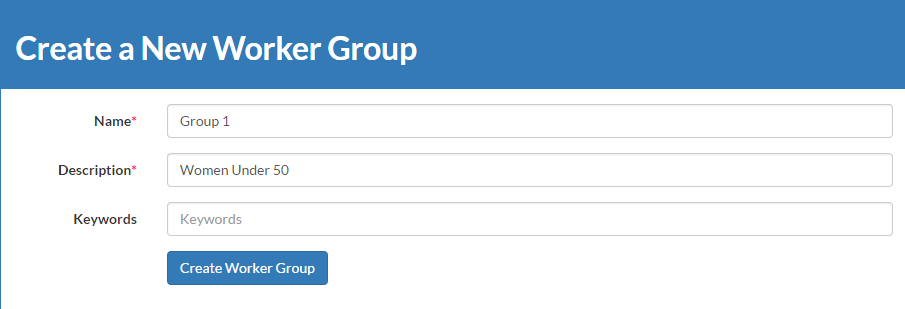

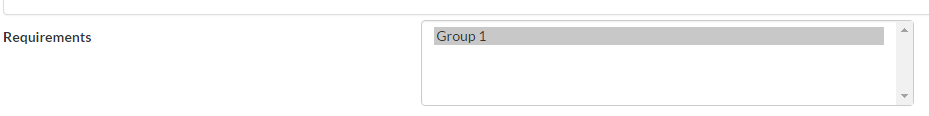
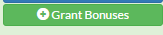 Simply specify the workers you wish to bonus (or, bonus all workers) and in moments you are complete.
Simply specify the workers you wish to bonus (or, bonus all workers) and in moments you are complete.