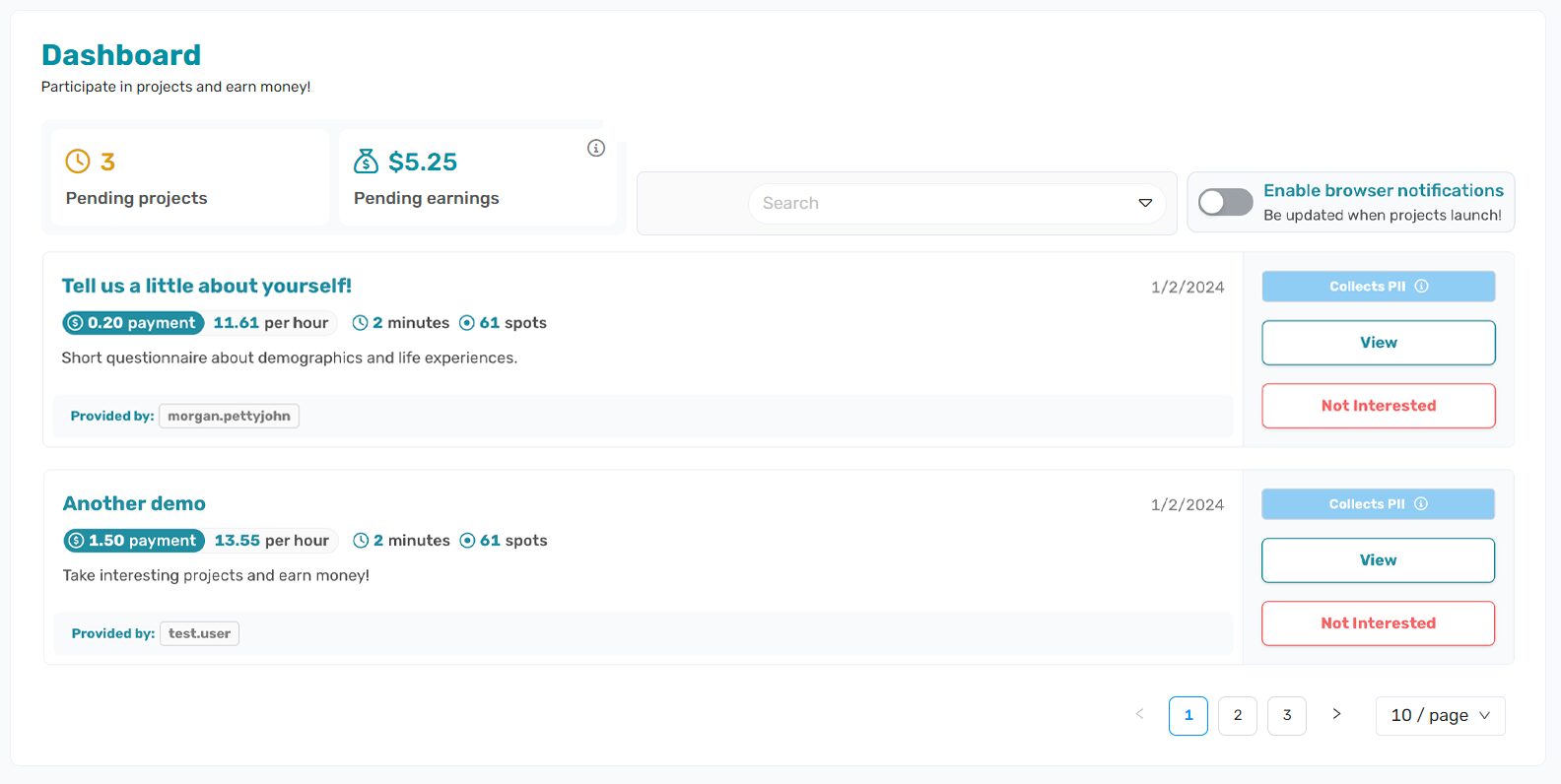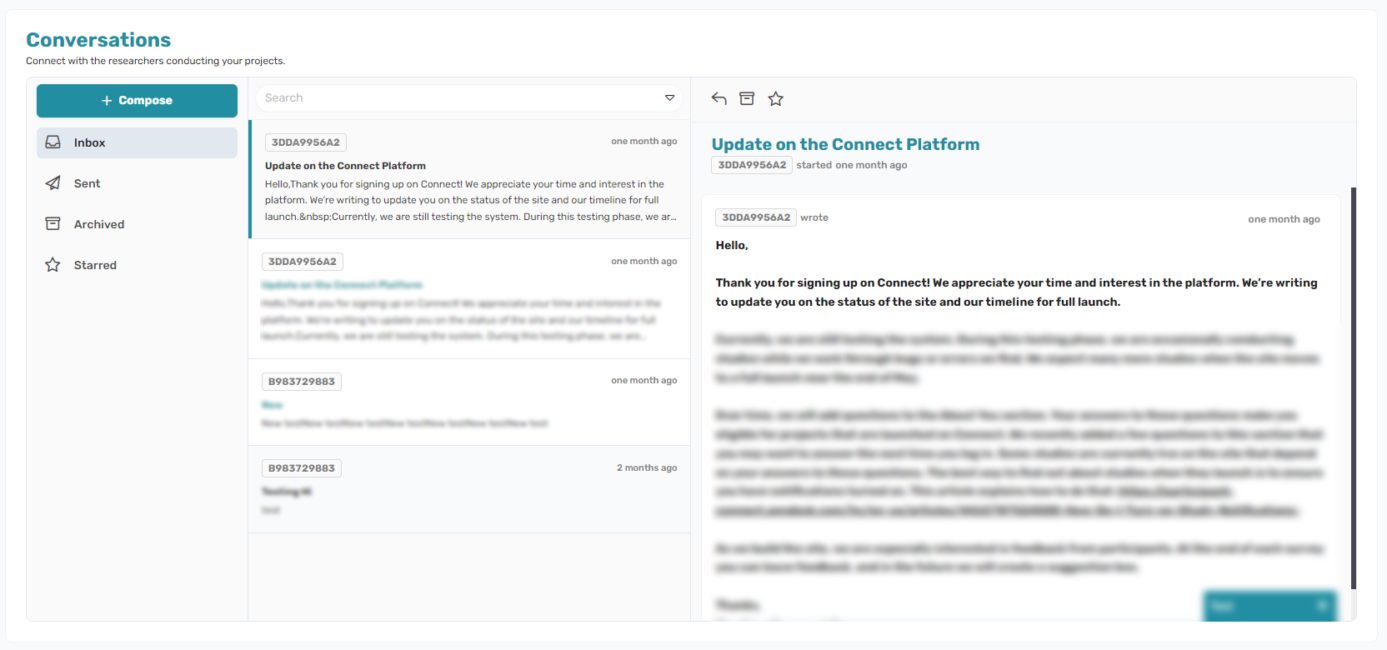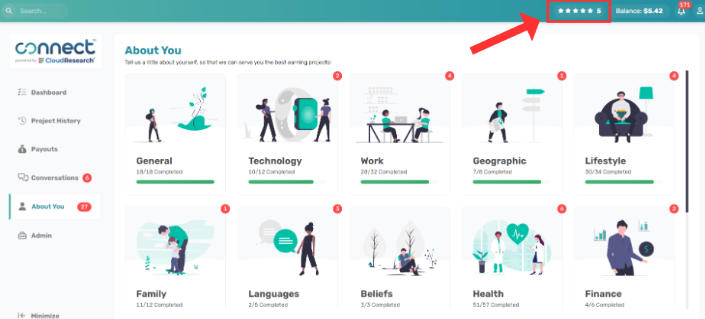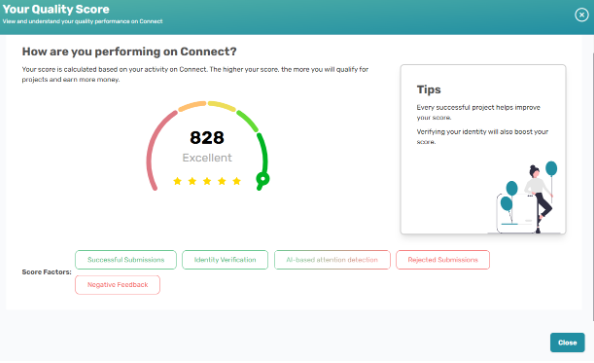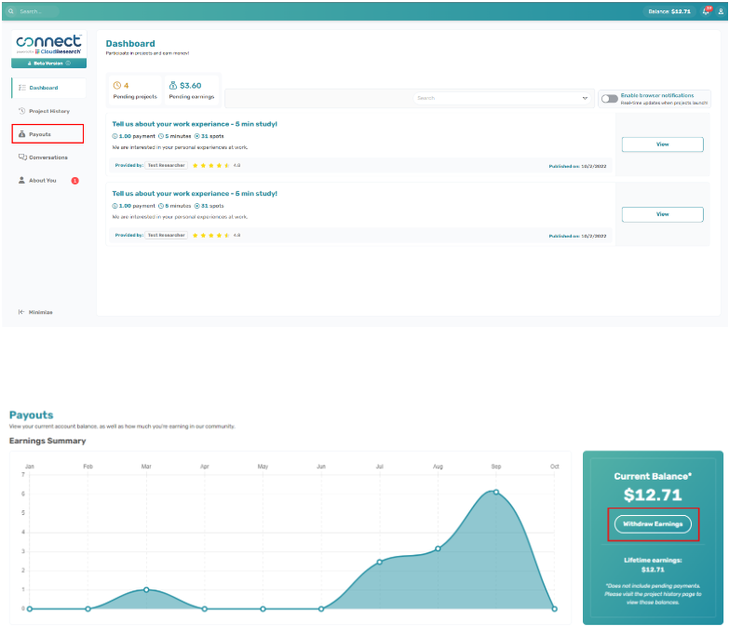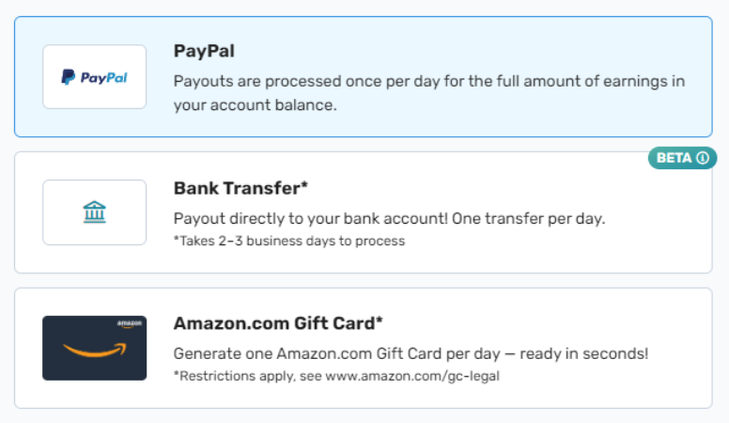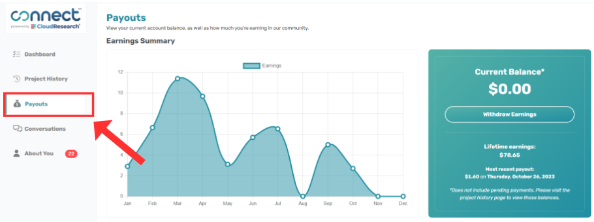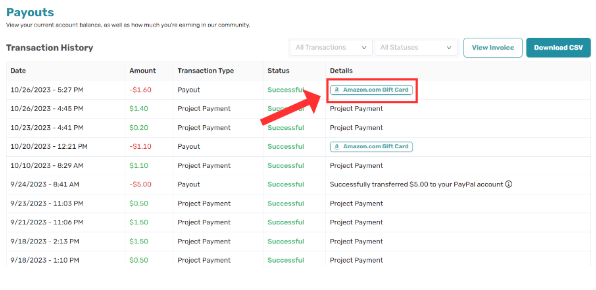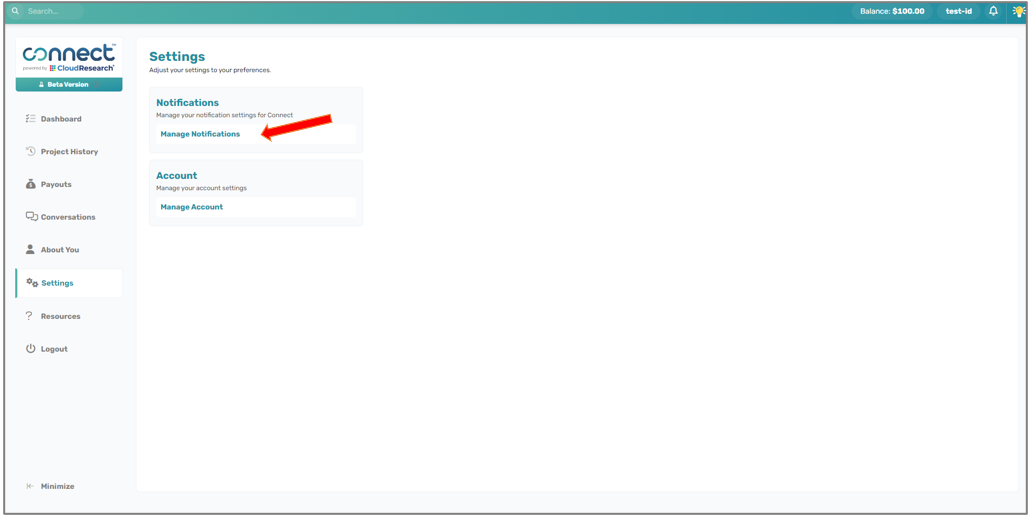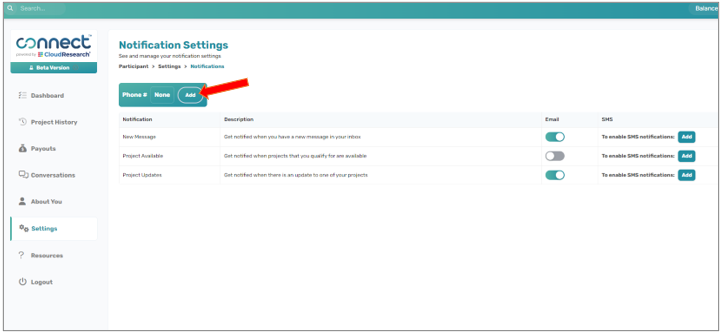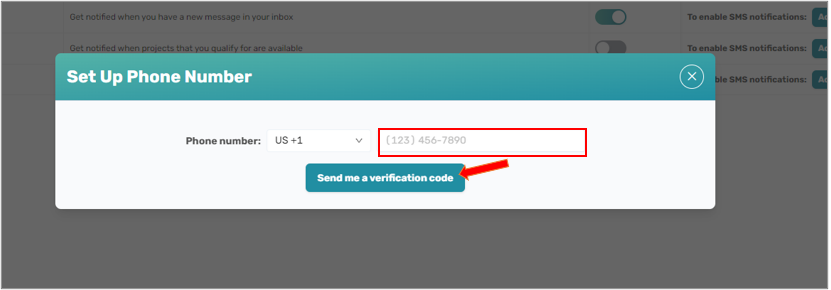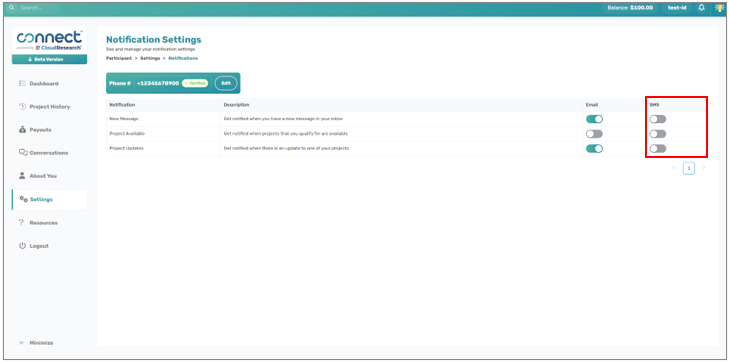Connect Participant Feedback
Connect News
Frequently Asked Questions
How Do I Update my Account Email?
To change your account email, please email us at connect-support@cloudresearch.com with your current account email and the new email you would like to use. Once we process this request, you can sign in using the new email and the same account password. All previous studies and account activity will be visible.
How Do I Update my About You Section?
Questions in the “About You” section are used by researchers to target projects toward participants. Answering questions in the “About You” section allows you to qualify for more projects. You don’t have to answer any question you’re uncomfortable with, but answering more items will generally mean more projects. We have the option for participants to select that they prefer not to answer or that the question does not apply to them.
Life happens and details about you may change. Maybe you switch jobs, take up a new hobby, get a raise at work, or start dating someone new. When these or other changes happen, you may want to update information in the “About You” section.
As of right now, you will need to email us at connect-support@cloudresearch.com to make any changes. Our support team can unlock qualifications and give you the chance to update your information. In 2024, we will launch a system update which will periodically ask you to confirm that your core demographic information has not changed. If something has changed, you can update the information on your account.
Confirming Your Identity FAQs
Why am I asked to verify my identity?
We want Connect to provide the highest quality data on the internet. By verifying your identity, you help us ensure that the people participating in studies are who they say they are and that in turn increases researchers’ confidence in the quality of data they gather.
Confirming your identity also ensures you will be prioritized for project notifications and gives you access to certain Connect features such as the ability to cash out your earnings as an Amazon gift card.
Why was my ID verification rejected?
It’s difficult to say exactly. Your government ID may be expired, your documents may not have matched the photo you uploaded, the lighting or other conditions may have been too poor to detect a match, or several other possibilities. Be sure to follow the Best Practices when confirming your ID and know you can try using different forms of physical identification if your first attempt fails. Please contact us for more support.
Can I get verified using a different method?
Stripe Identity is currently the only form of identity verification Connect offers. Please note that it is required of all participants to complete verification in order to continue taking studies on Connect.
How can I access or delete my verification data?
You can request that your data be deleted by contacting us. When making your request, please include your Connect ID. Our team will work to complete your request quickly.
What is My Participant Quality Score?
Our participant quality scores help participants get a feel for how they are performing on Connect. By having a high approval rating and providing our researchers with high data quality, you can achieve a high-quality score.
Quality scores are like credit scores. Participants get a score out of 850 based on their history of completing projects on Connect. The higher the score, the better. Maintaining a high-quality score prioritizes you for more Connect projects.
How Can I View my Quality Score?
To view your quality score, sign into Connect and select your star rating from the top right corner.
Your score will appear with some tips on how to increase your score and factors that go into calculating your score.
How Do I Cash Out?
Moving money you’ve earned from Connect to your PayPal, bank account, or Amazon gift card is easy.
Go to the Payouts Center. In the Payouts Center you will see how much money is in your account and an option to “Withdraw Earnings.” As long as you have funds in your account balance you can cash out.
You will be able to transfer your balance via PayPal, Bank Transfers, or Amazon Gift Cards.
Transfer Via PayPal
After you confirm that you want to transfer money, your full balance will be moved to PayPal. Transactions are processed once per day.
Note: If you have not yet linked your PayPal account, you will have to do so before you can withdraw your earnings. See the article titled “Linking Connect to PayPal” for more information.
There is a $5 balance minimum to cash out to a PayPal. All participants have a maximum cash out amount of $100 when transferring to PayPal.
Transfer Via Bank Transfer
Once you select this option, you will be redirected to the bank onboarding process. You can then choose the amount of money (up to your full balance) that you would like to transfer to your bank account. Please note that you are only allowed to transfer once per day. For additional details, please click here.
There is a $25 balance minimum to cash out via bank transfer. All participants have a maximum cash out amount of $250 when transferring funds to their bank.
Bank transfers are now available to all participants.
Transfer Via Amazon Gift Cards
Once you select this option, you can then choose the amount of money (up to your full balance) that you would like to create an Amazon Gift Card for. Please note that you are only allowed to create a gift card once per day.
There is a NO balance minimum to cash out to an Amazon gift card. All participants have a max cash out amount of $100 when cashing out via Amazon gift card.
You will be required to verify your identity in order to transfer funds via Amazon Gift Cards. It is currently disabled, but will be reinstated in the future.
I forgot to Copy my Amazon Gift Card Code. How Can I Get the Code?
1. Navigate to your payouts section.
2. Scroll to the Transaction History area and locate the payout to an Amazon gift card you would like to get the gift card code for. Select the “Amazon.com Gift Card” button in the Details.
3. The following will appear which allows you to copy the code into your Amazon account by selecting “Copy and Claim”. You may also select “Show More” which will give you the gift card code and more details on how to redeem in your Amazon account.
Can I Change a Cash Out Once it is Made?
The simple answer is no. Once a cash out is made, you cannot cancel it and change to a different payout method. For example, if you cashed out to an Amazon gift card, we cannot cancel the gift card code and add the funds back to your Connect account so you can cash out to your PayPal or bank account.
What Information Does Connect Collect?
Connect gathers and maintains an email address and data that you provide about your age, race, ethnicity, gender, and other demographics. We use that information to send periodic updates about our platform and to determine projects you qualify for. We do not share or sell your data.
Does Connect Maintain Personally Identifiable Information?
The short answer is no. Connect does not maintain any personally identifiable information about participants. Because payments are routed through PayPal and identity verification is done without invasive methods, Connect does not need personally identifiable information.
How Do I Manage Study Notifications?
To manage notifications on Connect:
Navigate to “Settings” via the sidebar menu.
Within Settings, click on “Manage Notifications.”
On the Notification Settings page, you can toggle the switch under the Email column to ‘on’ for whichever category you would like to receive email messages for
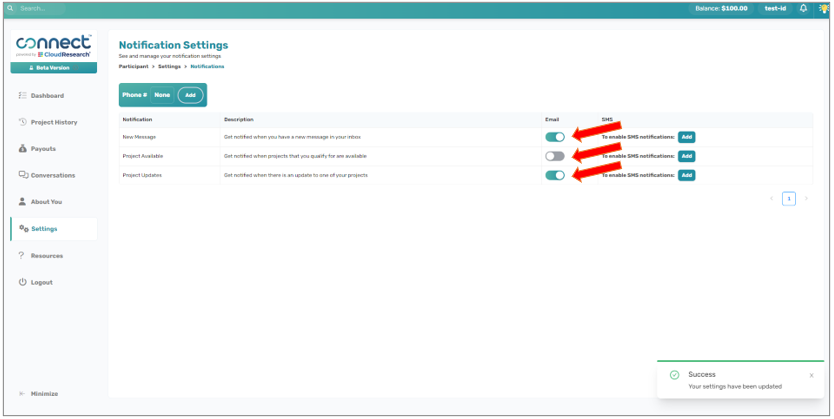
In order to receive SMS messages, follow these additional steps:
Click “Add” in the “Phone #” display
Enter your phone number and click “Send me a verification code”
Once you have received an SMS message with the code, enter that code into the input and click “Verify Number”
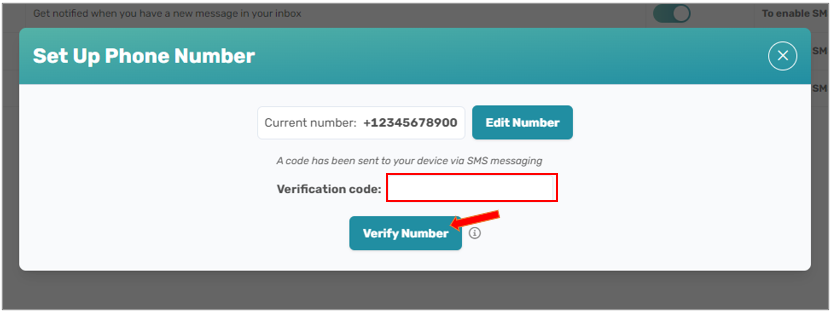
Go back and toggle the switches in the SMS column to ‘on’
What is Light Mode/Dark Mode, and How Do I Toggle Between Them?
Toggle between light and dark modes by clicking the profile icon in the upper right corner of Connect and then selecting the light bulb icon. This will toggle your display between light and dark modes.
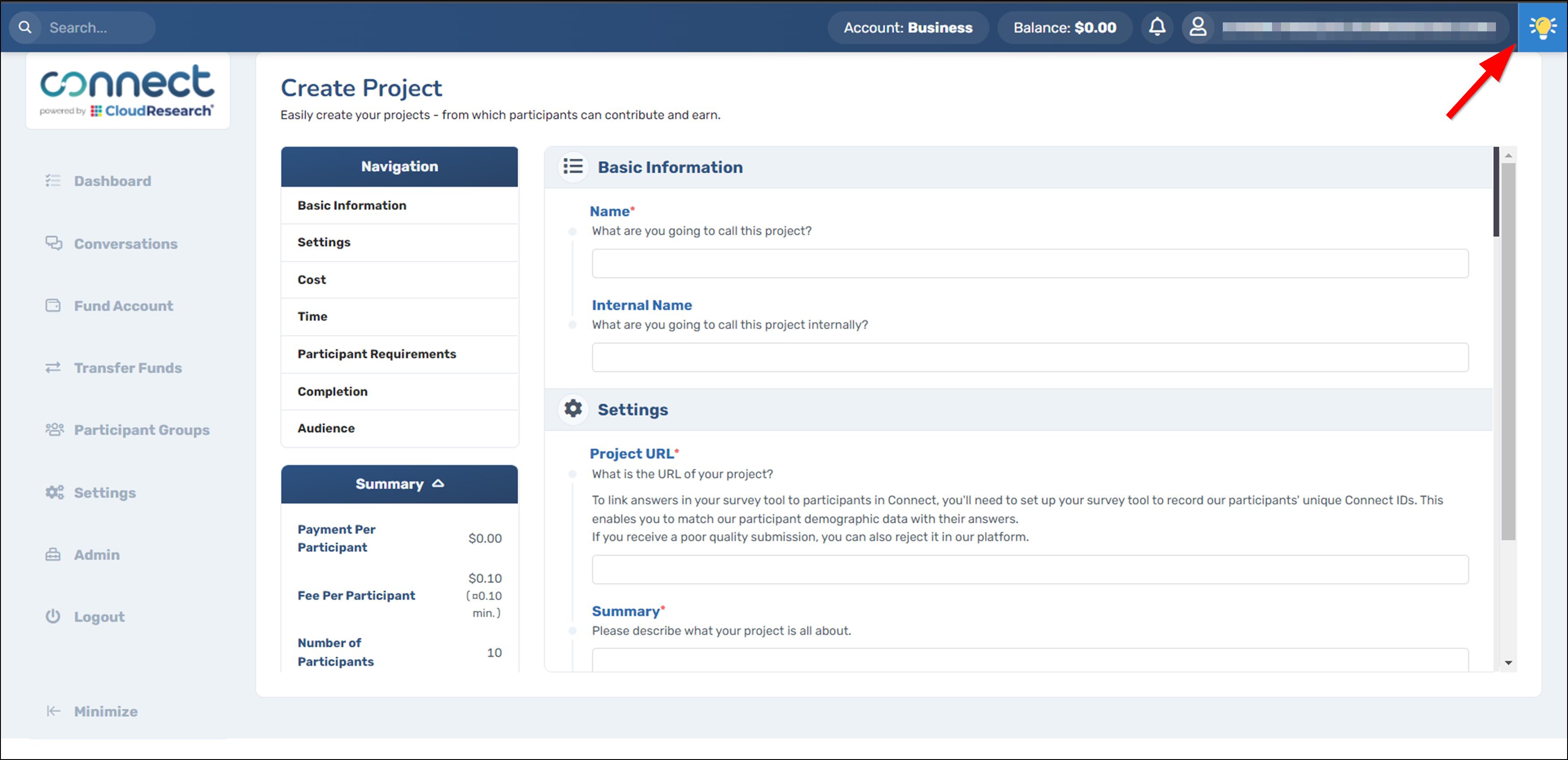
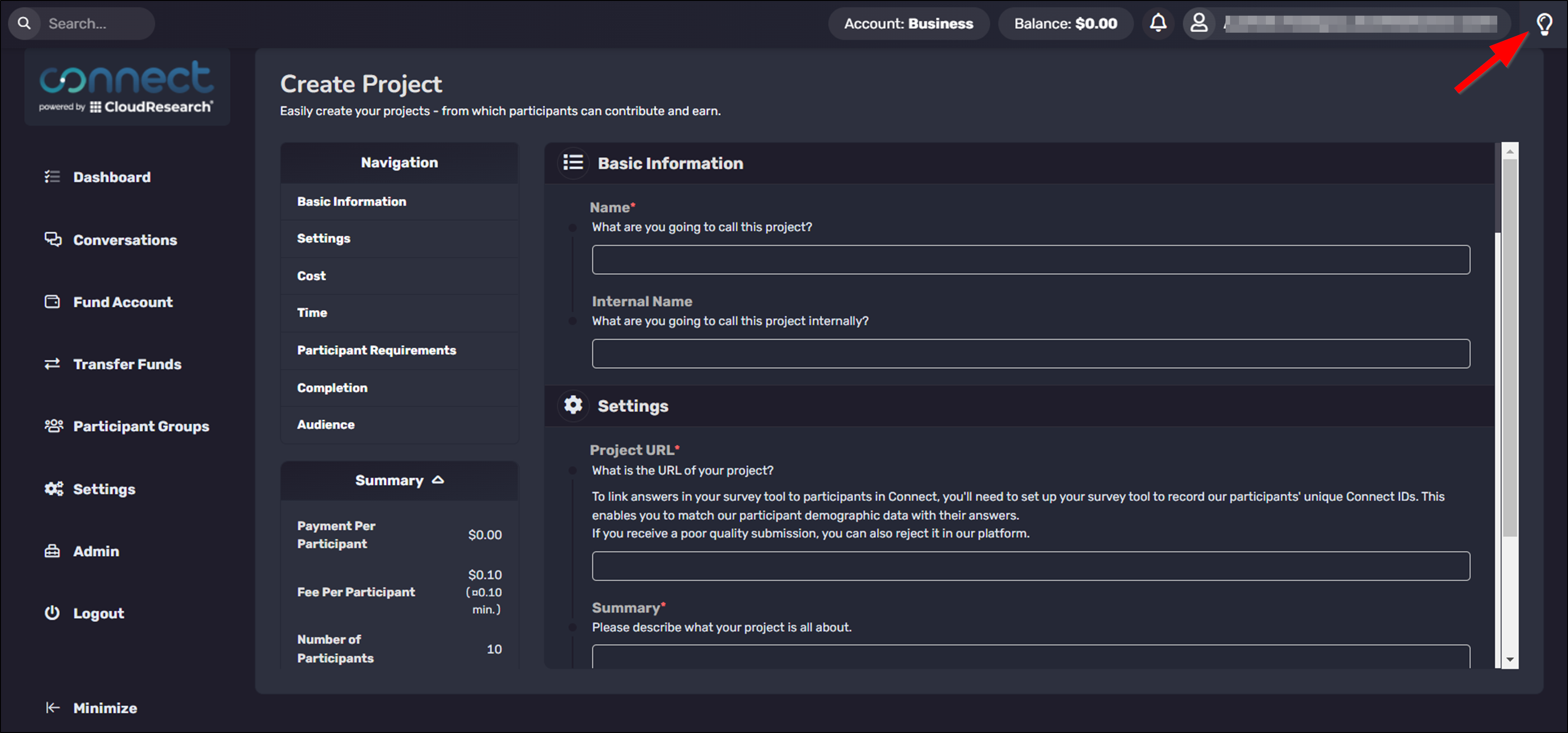
What is Light Mode and Dark Mode?
Light mode and dark mode are display settings for user interfaces, such as a smartphone or computer. When a display is presented in light mode, dark text shows up against a light screen. In dark mode, the opposite occurs: light text is presented against a dark screen.
While there are several mixed opinions and scientific findings concerning the benefits of dark mode, advocates say it is easier on the eyes, better for low light settings, and consumes less electricity. We’re agnostic about the benefits of dark mode but we’ve programmed it into Connect all the same.