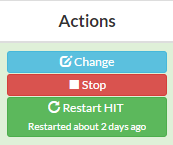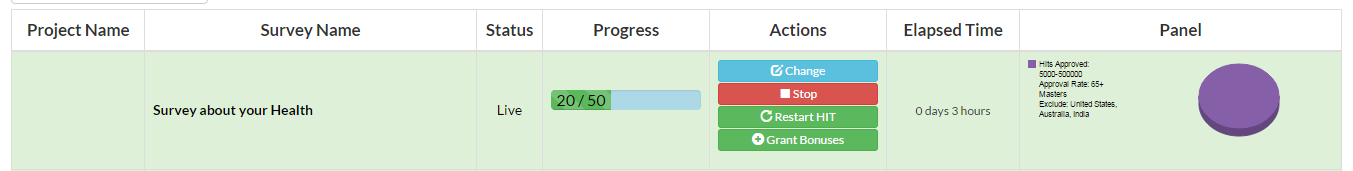Finding More Mechanical Turk Workers Faster with CloudResearch Restart HIT
Problem:
Suppose you need to run a HIT with 1000 Workers. Or a HIT that is only open to Workers who have an approval Rating of 95% or more and have completed 500 HITs or more. Although when you launched your HIT the MTurk Workers arrived at a nice pace, over time, the pace has slowed to a trickle such that your HIT will never complete.
What can you do to speed up your HIT?
Solution: Feature Restart HIT
Simply use the CloudResearch “Restart” feature which Restarts HITs that have become sluggish. When you Restart a HIT you get the effect that it gets “bumped up” the Worker visibility as if your HIT just started.
When workers view HITs, they now find your HIT at the top of newly created HITs. HITs that have aged and have become hard to see by MTurk Workers have now the visibility of a brand new HIT – because under the hood CloudResearch has created a new HIT and associated it with the same specifications as your original HIT!
When using Restart, Workers who have completed your original HIT are automatically excluded from taking the newly created HIT and are unable to accept the HIT because CloudResearch has created a QualificationType that excludes them!
There is nothing that a Requester needs to set up to enable the Restart feature. It appears in the CloudResearch Dashboard as soon as your HIT goes Live.
Fine Print
Under the hood: The Restart feature expires the first HIT, waits for all workers currently taking the HIT to complete and then creates a brand new HIT. Therefore, there is often a delay of approximately 2-60 minutes as the HIT restarts. For most users, this minor delay is inconsequential since it speeds up participant acceptance of the HIT enormously.