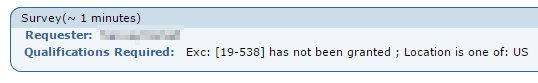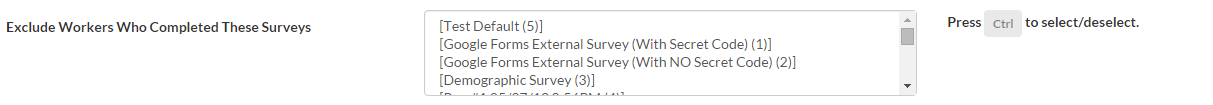Exclude Workers With One Click
Problem:
Suppose you’re running a Mechanical Turk survey and need to exclude workers who took a previous survey. How can you quickly set this up.
Some of the currently used solutions require following multiple steps to set things up and are not turnkey solutions and others require Workers to enter their Worker ID, which may self-filter workers and limit the number of workers taking your survey.
Solution:
Exclude Workers Feature
Create your surveys using TurkPrime.com‘s Exclude Workers feature. When your HIT launches it will have a Qualification Requirement that will limit your HIT to only the Workers not in your exclude list. All excluded workers will be unqualified from taking your HIT.
All the details are handled by TurkPrime and MTurk. When Workers view available HITs, they will instantly see that they either qualify or don’t qualify with no need for them to navigate to your web site and enter their Worker ID or remember that they once took your survey.
The Exclude Workers feature comes with two options:
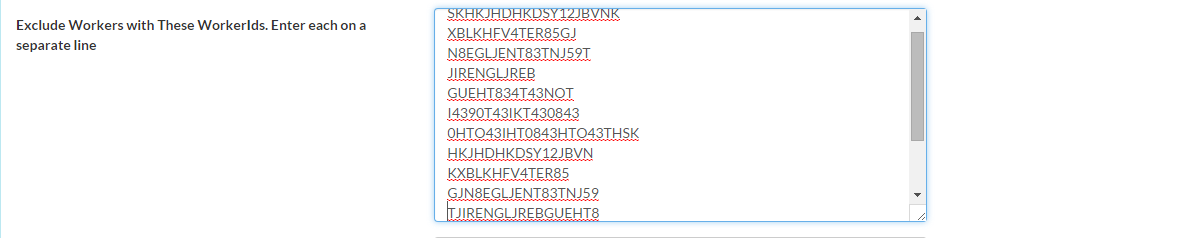
- Exclude workers by specifying their Worker ID
- Include workers by specifying the HIT they previously took
Fine Print
Amazon places restrictions on the Workers may be excluded such that they must have taken a HIT with that Requester in the past. You are unable to exclude workers who have never completed a HIT for you.